What is my payment status?
Upon submitting your withdrawal request, you can check the status of your request by following these steps:
Step 1: Log into your account:

Step 2: Click on your avatar.
![]()
Step 3: Navigate to the "History" tab.

Step 4: 1. Click on "Withdrawals". 2. If you wish to apply date filters, select the "From Date" and "To Date" then click the "Change Date Range" button.

Step 5: Status Interpretation

The following statuses indicate the current state of your withdrawal request:
- Pending: Your ID has been verified, and the request is undergoing auditing and processing, which may vary based on your player class.
- Completed: The funds have been successfully disbursed to you.
For more information regarding processing timeframes, please click HERE.
If you have further questions, please do not hesitate to reach out to our Support Team via live chat.
































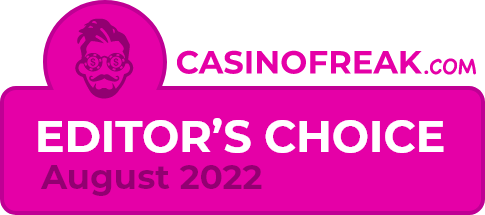
Follow us