Player Messages Inbox - How it works?
We are pleased to announce a significant enhancement to your notification access at SlotsandCasino.
Message Categories:
Introducing Our New Inbox 📥
This feature will conveniently display all active lobby messages. To access your notifications, simply click the notification bell 🔔 located at the top of your screen. A dropdown menu will present you with the following details:
- Title of the message
- Brief description
- Date the message was sent

Note:: All expired messages will be automatically removed to maintain a streamlined experience.
Message Categories:
- All: Displays all messages, regardless of whether they have been read.
- Offers: Contains messages related to promotions and bonuses.
- Payments: Includes communications regarding cash withdrawals and payment methods.
- Notifications: Provides updates on events, new features, and other important announcements.
- Direct Messages: A forthcoming feature for direct communication from support agents or VIP hosts.

Should you have any questions or require further assistance, please do not hesitate to reach out to our Support Team via live chat.
































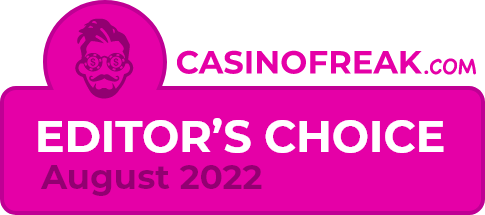
Follow us