I'm having issues logging in
The first thing to pay attention to is the message when trying to login.
Example:
- It looks like your account is currently locked. Please contact support for assistance or more information.
If you get this message, you will need to contact our customer service team to find out why the account is suspended. There can be various reasons this may happen, all you need to do is reach out to our Support Team via live chat to investigate and open it back up.
- Please make sure you have entered correct login and password
If you receive this message, there may be an error in your credentials. If you save your credentials on your browser, it may not be pulling the correct information. Try manually typing out your credentials. If you’re not sure what they are, see below how to find them. If that doesn’t work, we suggest clearing your cache and cookies.
If you’re looking for your credentials, follow below:
1. Double-check the Welcome Email sent to you upon signup to ensure that your username is entered correctly. If you haven't received the email, check your spam or promotional folder.

2. If the above steps fail, try resetting your password using the password recovery link. If you want a step-by-step guide, click here: “Password Recovery”.

3. If you’re using VPN, try disconnecting from the VPN briefly and login again.
If you’re still having issues logging in, please reach out to our Support Team via live chat.































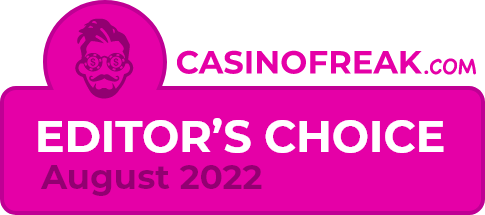

Follow us