How can I update my account information?
Have you recently moved or made an error when registering your account?
No need to worry—you can easily update your account information.
If you need to update your name, please send a government-issued ID to [email protected] and indicate that you would like to change the name on your account.
- Simply log in and click on the purple profile avatar located in the top right corner of the site.
![]()
- Once the page displays “My Profile,” click on “Settings” from the drop-down menu:

- Select “Profile Settings” to access the “My Details” page:

Update the necessary account information and click “Save” (located at the top right of the page).
Your changes will be applied immediately.
If you require any further assistance, please reach out to our Support Team via live chat.
































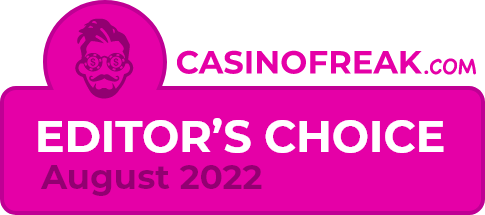
Follow us