How can I change my password?
If you know your current password and wish to change it, please log in to your account using your username and current password.
- Click on your profile avatar (the purple circle at the top).
![]()
- Select “Settings” from the drop-down menu.

- Choose "Change Password"

- Enter your current password, followed by your new password (twice for confirmation).
- Click "Change Password" to complete the process.
If you do not remember your current password, please follow these steps:
- Click "Login"
- Select "Password Recovery"

- Enter the email address associated with your account.
- Click "Submit"

- Check your email for the "New Password" message. This email will contain your temporary password. If you do not see the email, please check your junk, spam, or promotional folders.
- Return to the website and click “Log In.” Enter your username along with the temporary password provided in the email.
- After logging in, please use the instructions above to reset your password to a secure and personal choice.
If you continue to experience difficulties logging in, please reach out to our Support Team via live chat.
































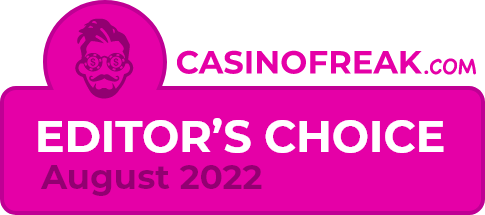
Follow us