How do I verify my identity online?
Online ID and Liveness Verification
Upon requesting your first withdrawal, you may be required to complete the automated ID verification process, depending on system parameters.
To ensure a smooth experience with this verification, please follow these guidelines:
Have Your ID Ready: Select a valid, government-issued ID that features a clear photo of yourself (e.g., passport, driver's license).
- Good Lighting: Choose a well-lit area without harsh shadows on your face. Avoid backlighting, as it can obscure your features.
- Clear Background: Opt for a simple background that is free of distractions or other individuals in the frame.
- Center Your Face: Position yourself so that your head and shoulders are fully visible within the camera frame.
- Follow Instructions Closely: Pay attention to specific actions requested during the liveness detection (e.g., smile, tilt your head). Perform these actions naturally and without haste.
- Stable Internet Connection: Ensure that your internet connection is reliable to prevent interruptions during the process.
Additional Considerations:
- Browser Permissions: Verify that your browser has been granted access to your device’s camera.
- Be Prepared to Retry: Occasionally, retakes may be necessary if lighting is poor or if the software is unable to accurately analyze your actions. Remain calm and follow the instructions provided.
Please note that if the system cannot effectively verify your identity during the liveness check, you may be asked to submit your documents via email.
Steps to Follow:
Step 1: The process begins by requesting you to read and accept the terms and conditions.

Step 2: You will need to select the ID of your choice to validate your identity.

Ensure that you hold the chosen document within the on-screen frame. Please prepare your document beforehand and ensure it is clear to avoid any issues.
The system will automatically initiate the capturing process.
Note: : Please ensure that you grant access to your camera to facilitate this process.

Step 3: Liveness Validation
Once the documentation phase is complete, the system will proceed to the Liveness Verification. You will be prompted to take a selfie.

After the verification is complete, you will be directed to the cashier to select your preferred withdrawal method:

Important: Your withdrawal will enter a queue for review by our Withdrawal Team prior to being submitted for processing.
Please be aware that standard withdrawal timeframes apply. For more information, please click HERE.
If you fail the automated ID verification, you will be required to provide documentation via email. For further details, please click HERE.
































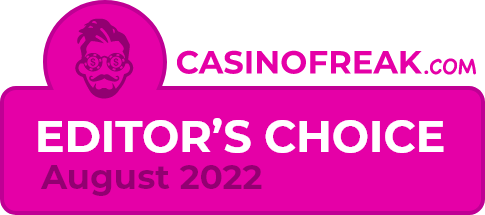

Follow us