How do I deposit with Bitcoin on SlotsandCasino?
Once you have completed your purchase, the cryptocurrency tokens will automatically arrive in your digital wallet, ready for deposit into your SlotsAndCasino account.
Please note that you will need to generate a new wallet address for each deposit.
To deposit, follow these steps:
- Go to the Cashier:

- Select "Make a Deposit":

- Choose Bitcoin from the available deposit options:

- Enter the desired amount and click "Deposit":

- You will receive a QR code and a wallet address. Please note that this is a unique address generated for each deposit:

You have two options for completing the deposit:
- Scan the QR code with your mobile device to automatically open the exchange’s mobile app and complete the deposit.
- Copy and paste the generated wallet address into your exchange platform.
For example, if you are using the Exodus platform:
In your wallet exchange, select the option to "Send"

Paste the wallet address from SlotsandCasino into the designated field and enter the desired amount.
Click "Send" to complete the transaction.

If you would like to check the status of your transfer, simply copy the address you sent the funds to and paste it into https://blockchair.com.
For a detailed guide on how to deposit cryptocurrency into your slotsandcasino account, please click here.
































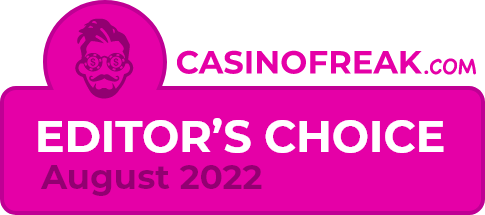
Follow us