How do I claim a Promotion?
Step 1
Click Your Account Avatar at the Top of the Website.
Step 3
Click Show Details for any promotion, to view Terms and Conditions for that promotion.
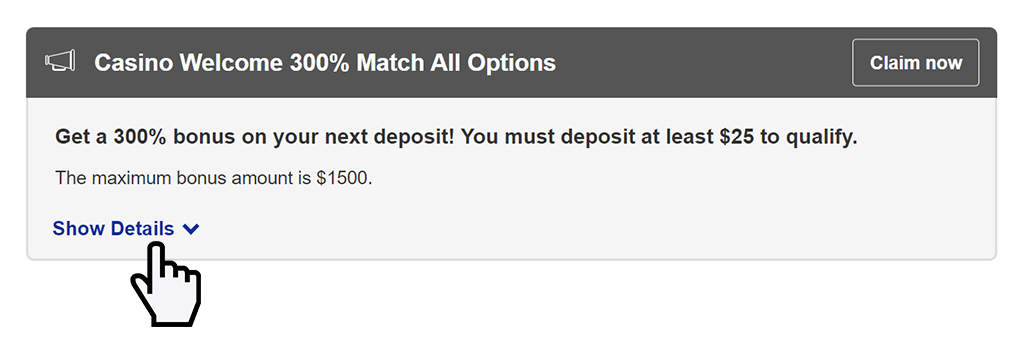
Step 4
Click Claim Now on the promotion you wish to play and receive confirmation that the promotion has been claimed.
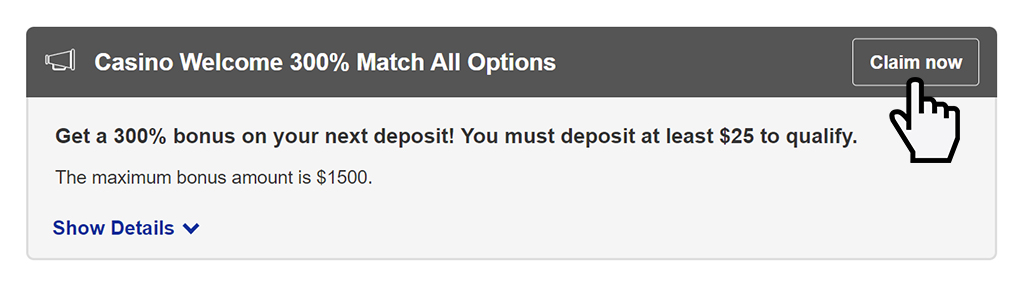
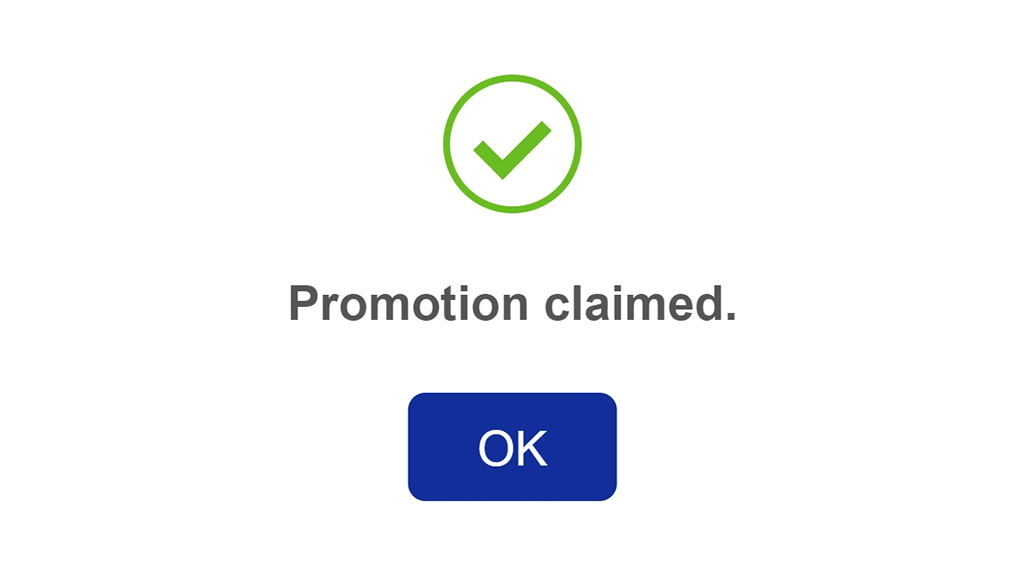
Step 5
If your promotion requires a deposit, you will be sent to our cashier to make a deposit using the payment method of your choice.

Step 6
Once you have completed a successful deposit, your promotion will be active; click on GAMES to find your game and start spinning! Good Luck!

































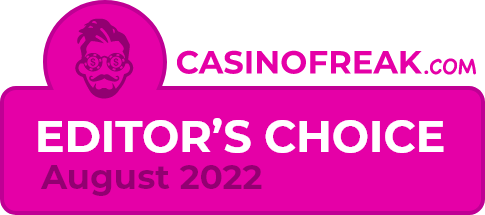

Follow us